Using Siri shortcuts with Habitica habit tracker
2024-05-07
🎖️🎖️ 1000 xp
Why did I build it?
I am a big fan of Apple’s native productivity apps. They are integrated with iOS, work with Siri, and are user-friendly. I use most of them daily: Mail, Notes, Calendar. Except for the Reminders app.
Although Reminders does everything it should and has all the advantages I mentioned above, I miss one thing: gamification. I am quite a fan of Japanese roleplaying games and I love apps that use gamification, earning experience points, buying new equipment, and so on. Habitica is such an app. It is a todo/habit tracking app with a roleplaying twist. Very cool! The only problem is that Habitica is not really well integrated with iOS. There are widgets sure, but there is no quick way to add a to-do/reminder.
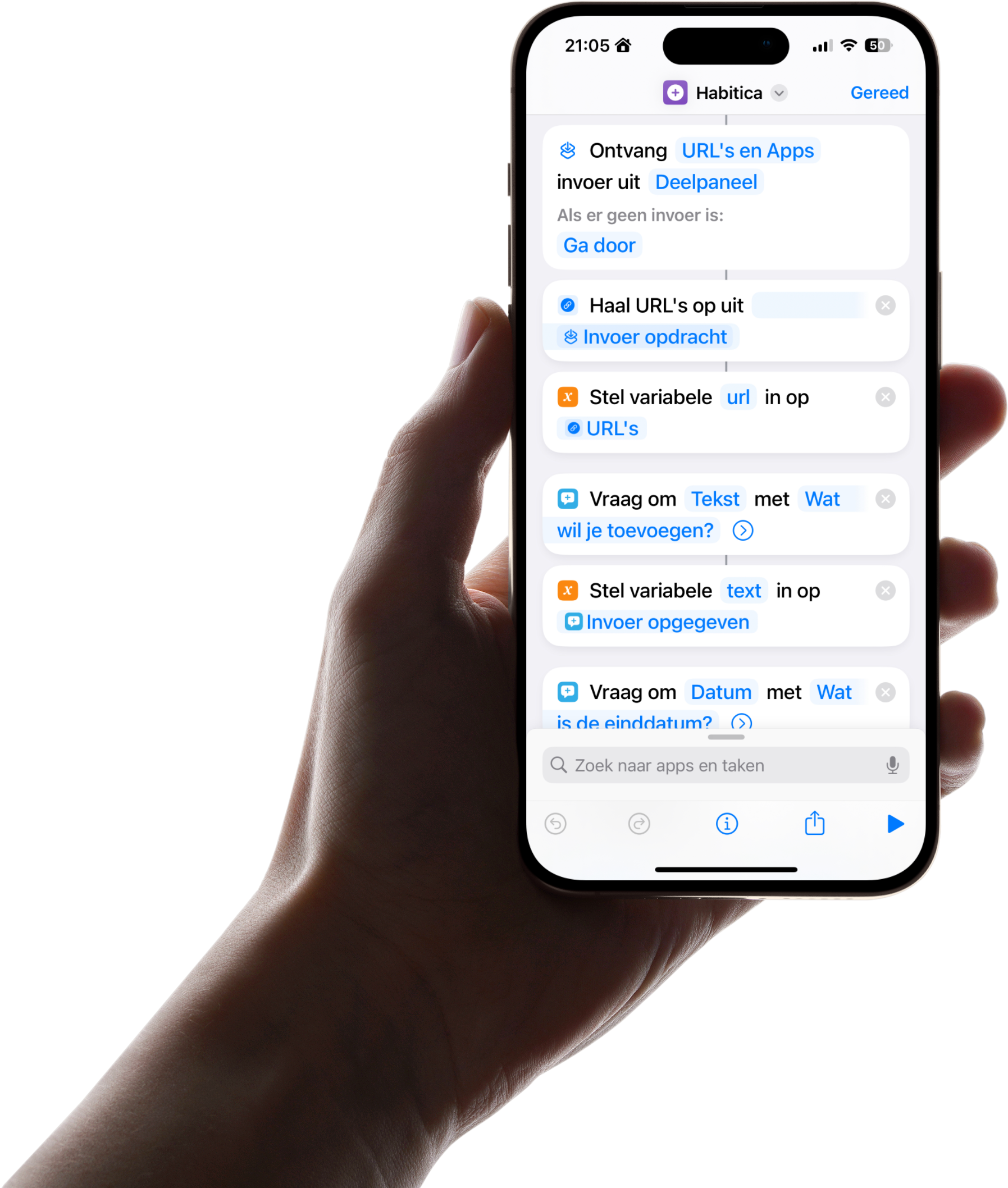
How does it work?
I used Siri Shortcuts for this. I didn’t know you could make API requests with Siri Shortcuts, so I built one that utilizes the Habitica API. When I combine it with the action button on the iPhone 15 Pro, it results in a very handy tool for me. It allows me to quickly add to-dos with the correct stats in Habitica, with or without Siri.
Want to try it for yourself?
Send me an email or message on LinkedIn and I'll happily share the Siri Shortcut with you.
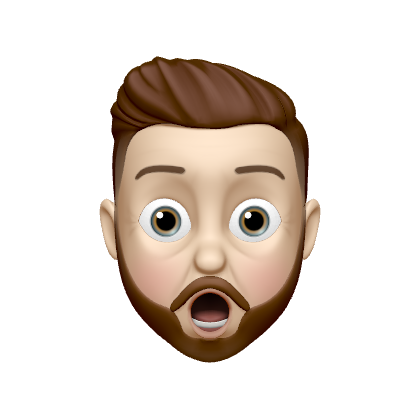
👨🎓 Software Developer